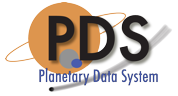
This document describes how to operate the Data Set View software contained in the ds-view package. This package contains a couple of web-based interfaces for discovering and displaying information from the Search and Registry Services. The following topics can be found in this document:
The Data Set View software is a web application that serves as the browse interface for context products. Links to the interfaces that make up this web application are returned from the Search Service in response to search requests. More detail regarding the this interface will be provided at a later date.
Although this interface is not specific to the Astrophysics Data System (ADS), that system is the only known user of this software containing links to this interface for displaying information regarding a given data set or product. The examples below use http://localhost:8080/ds-view/query as the default end point for the service but the operational end point of the service is http://pdsquery.jpl.nasa.gov/query. The following table details the parameters available:
| Parameter | Description |
|---|---|
| identifier | The identifier of the data set (i.e., GO-J/JSA-SSI-2-REDR-V1.0) or product (i.e., GO-J/JSA-SSI-2-REDR-V1.0:G1G0030) to be queried. This parameter is required. |
| resclass | The resource class for the target of the query. Valid values are data.dataset or data.product. This parameter is required. |
The following is an example query:
http://localhost:8080/ds-view/query?identifier=<identifier>&resclass=<resource-class>
The following is an example query for data set information:
http://localhost:8080/ds-view/query?identifier=GO-J/JSA-SSI-2-REDR-V1.0 \
&resclass=data.dataset
The following is an example query for product information:
http://localhost:8080/ds-view/query?identifier=GO-J/JSA-SSI-2-REDR-V1.0:G1G0030 \
&resclass=data.product